🌵hexo博客排错手册
😶🌫️推荐选项
- 我建议之前前端一点都不了解的 我建议入坑后6个月再魔改
- 什么都不了解最好不要魔改
- 我在这里是根据 https://akilar.top/ 的群进行解答 有问题可以问 但是必须是任何搜索平台搜不到的并且不能太幼稚
不能惯着懒宝宝 - akilar yyds
💁如何提问
报错最主要看的是
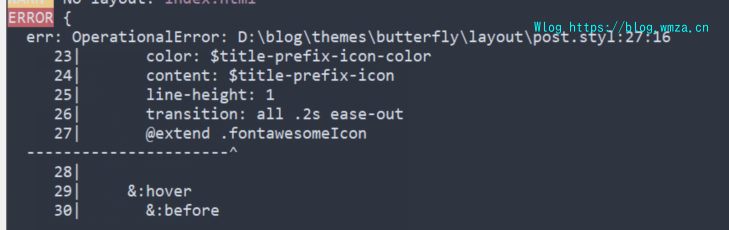
前面这一段 能提供全的就提供全一些的 这样更好判断
比如spawn failed问题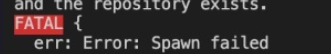
这个地方只有这里和下面一般是没什么大用处
这里我引用了下洪哥 Hexo错误:spawn failed的解决方法 | 张洪Heo (zhheo.com) 他这个下面的错误应该不能直接猜 但是为了方便还是猜一猜吧doge
需要看上边的地方
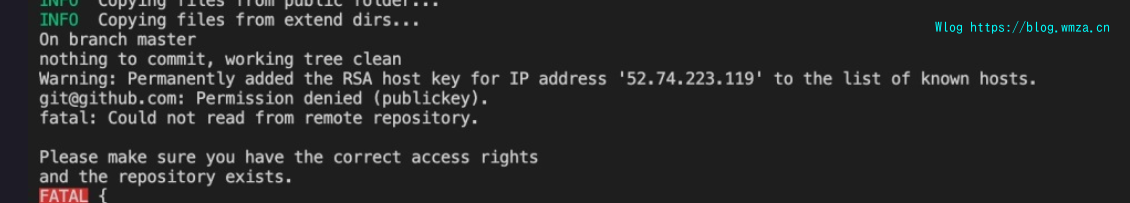
🧑💻基础错误
spawn failed
Hexo错误:spawn failed的解决方法 | 张洪Heo (zhheo.com)有现成的
Type error 或 TypeError: Cannot read property ‘xxx‘ of undefined
直译:TypeError:无法读取未定义的属性“ xxx”
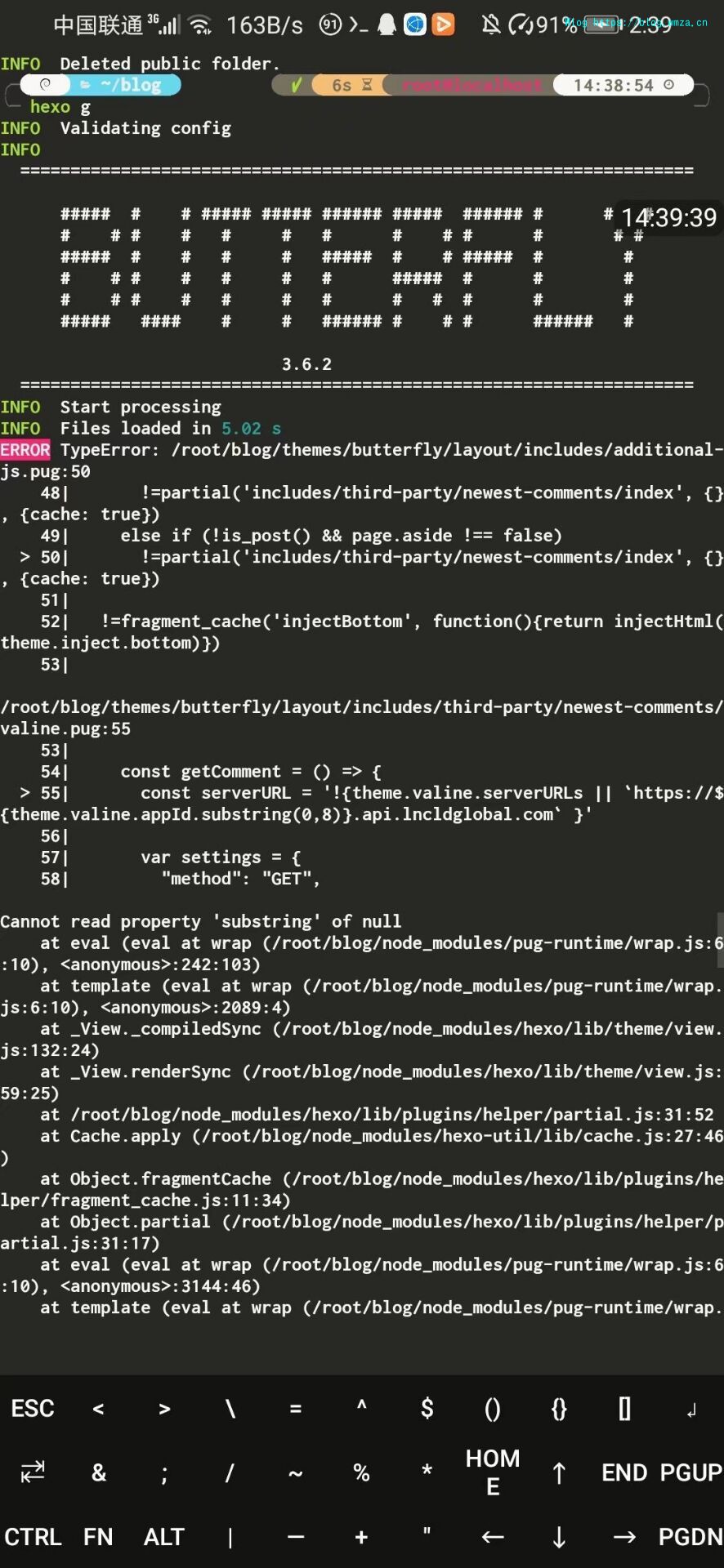
例如这个问题 就是这个’xxx’没有定义 且这个问题可以在百度搜索到

也是这个问题
extends includes/layout.pug block content #recent-posts.recent-posts include includes/recent-posts.pug include includes/pagination.pug #aside_content.aside_content include includes/aside.pug
hexo s后进入网页显示的 运行
1 | npm install hexo-renderer-pug hexo-renderer-stylus --save or `yarn add hexo-renderer-pug hexo-renderer-stylus |
link.yml的一个问题
1 | ERROR D:\Desktop\orxing-blog\themes\Butterfly\layout\flink.pug:2 |
解决:修改link.yml的空格
err: Error: listen EADDRINUSE: address already in use : : :4000
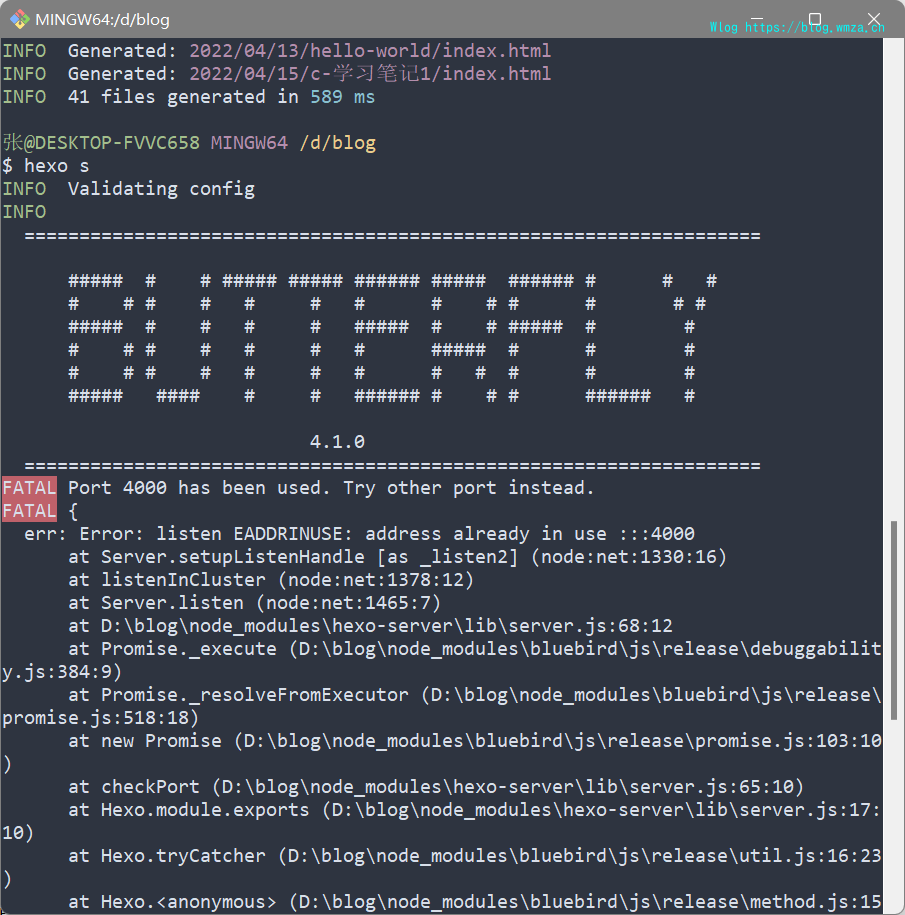
端口被占用了 hexo换一个端口或者是关闭占用端口的应用
1 | hexo s -p 80 |
TypeError: expected rgba or hsla; but got ident : $theme- color
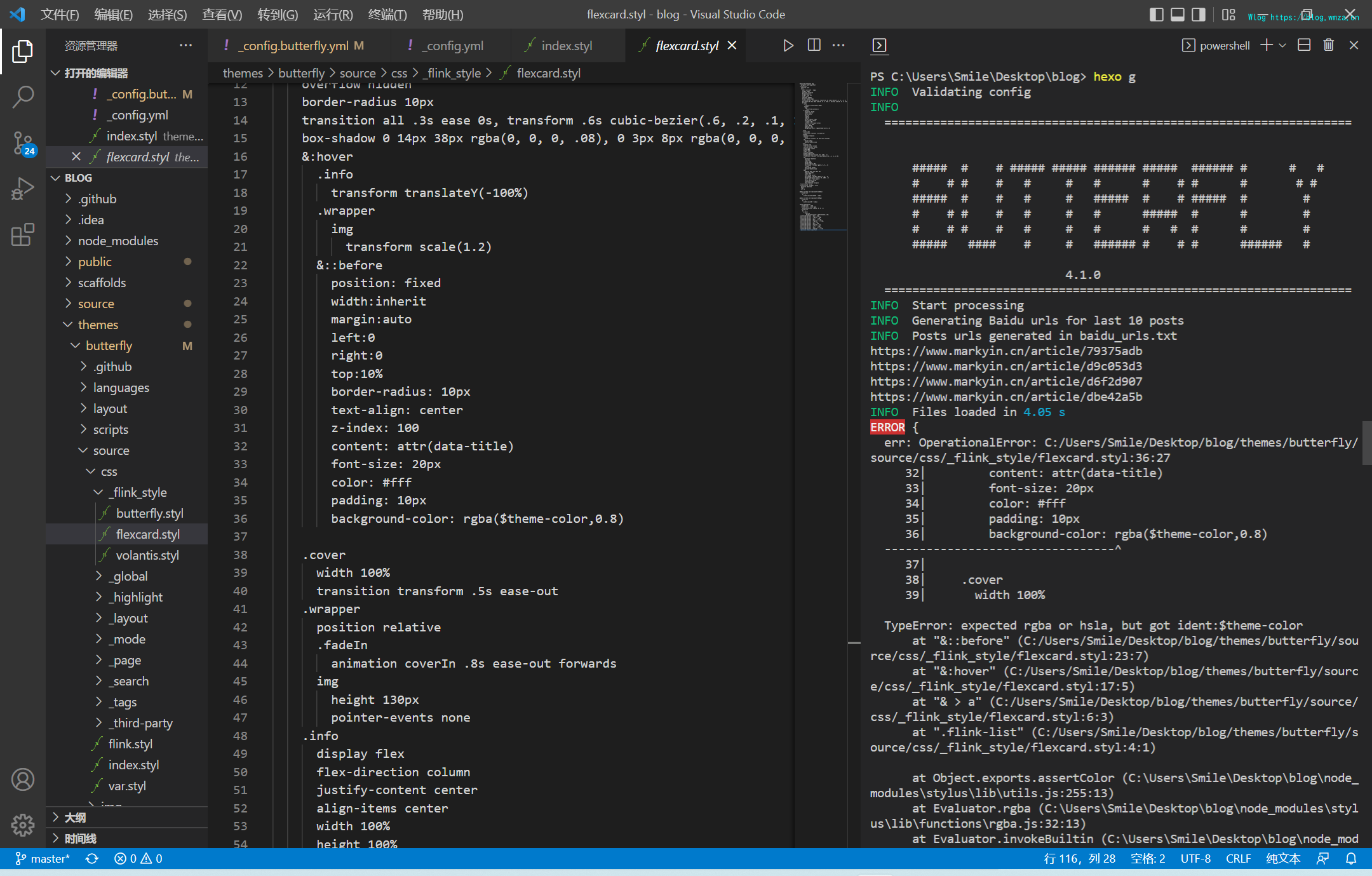
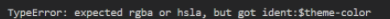
一般情况
主题配置文件的theme_color配置项。把注释取消掉。
💁怎么帮助我们
别帮倒忙就行了
在akilar的群中进行提问或在评论区进行提问 (不要老是麻烦店长 @我就行[doge]